Win XP採取NT的核心與概念,檔案的安全性有一定的提升,
然而,也因為與之前根深蒂固的Win 9X的操作方式有很大的差異,
導致許多初學者困惑不已。
例如:
重新安裝作業系統後,
怎麼無法存取自己之前的檔案(尤其是我的文件這個資料夾)?
我們先撇下深奧無趣的概念說明,看圖說故事來實際演練一下。
不管你是要重新安裝作業系統於C槽,然後要救備份到D槽的資料,
亦或者是拔原硬碟到其他電腦來備份,有幾個先決條件一定要符合。
1.另一台救援的電腦或新安裝的作業系統必須為XP PRO;
2.救援的電腦或新安裝的作業系統必須採用NTFS與傳統共用模式;
3.要救援的資料先前沒有採用NTFS加密作業。
P.S:
WIN XP PRO怎麼改用傳統共用模式?
「資料夾選項」→「檢視」標籤 →「使用簡易檔案共用 (建議使用)」取消勾選 →確定。
接下來你就可看圖說故事來依樣畫葫蘆:
01

02

03
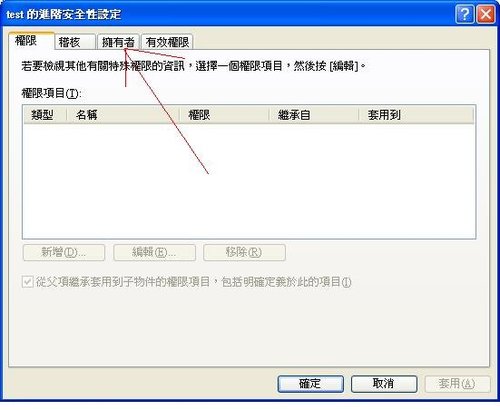
04

05

06
再次要開啟救援資料夾之內容:
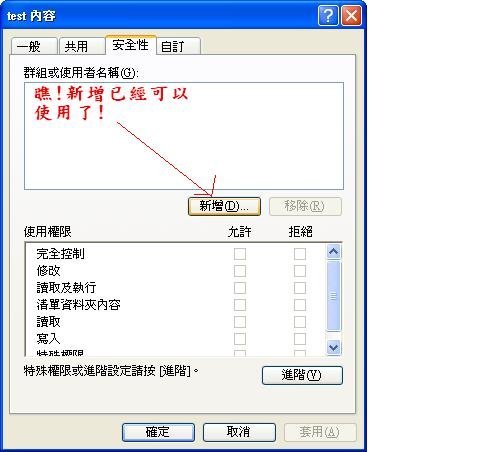
把你想要加入存取權限的帳戶加進來;並給予適當的存取權限,
最後按確定離開,就可正常存取了!



